Build powerful chatbots with the security of Microsoft 365
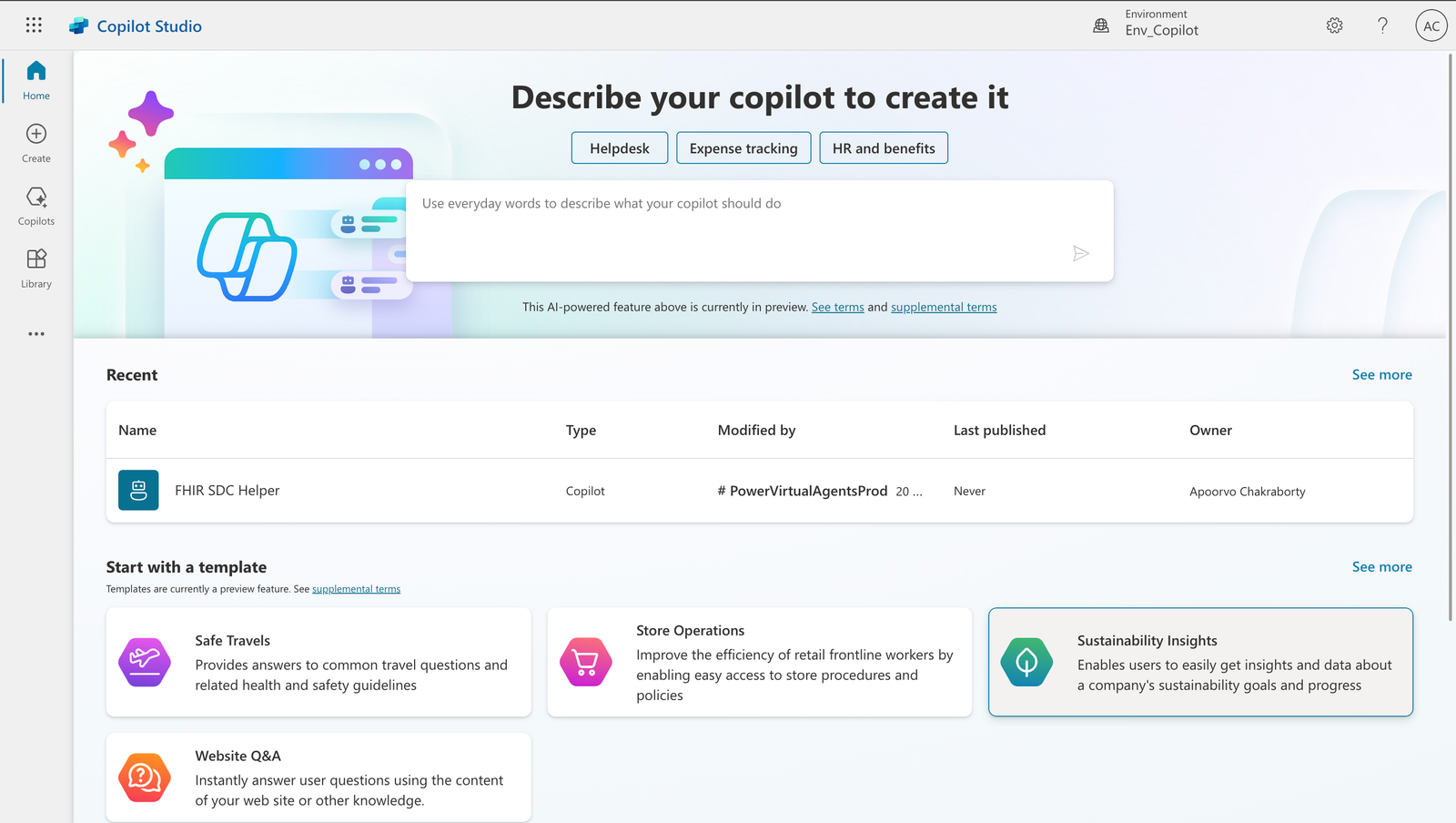
Introduction
If you have been keeping up the Generative AI developments, I am sure you have heard of Microsoft Copilot especially if you use Microsoft Products in any part of your workflow (PC or Cloud).
Pitched as an LLM-powered assistant that integrates with all your documents and files whether it is on your computer or on Microsoft 365, Copilot can help.
So, as you might have guessed by the name, Copilot Studio is a new tool introduced that helps you build your copilots integrated with other tools in the Power Apps ecosystem.
Copilot Studio: An Overview
So, it is a customizable GPT in the Microsoft ecosystem, right?
Yes and no, while the Generative AI capabilities are what is being highlighted at the moment (as they should be, they are pretty impressive) there is a lot more to Copilot Studio than just an LLM with custom instructions.
So, let’s have a look at what makes Copilot Studio such a game changer.
Generative Answers (Chatbots in minutes)
It is more than the name suggests, for a relatively long time (in terms of the AI cycle) implementing RAG or Retrieval Augmented Generation, or in simple terms the ability of searching data that might be related to the user’s query and then using LLM’s like GPT to answer using that data, was one of the more technically advanced features of Generative AI accessible only to those willing to deal with Vector embeddings and Cosine similarities, but no more.
Generative Answers do it out of the box.
In fact, it is the first thing you do when creating a copilot. Provide the copilot with a website and your Copilot will be created with the ability to answer any questions related to your website.
Moreover, it even sends you links of the pages that it has referred to answer your query.
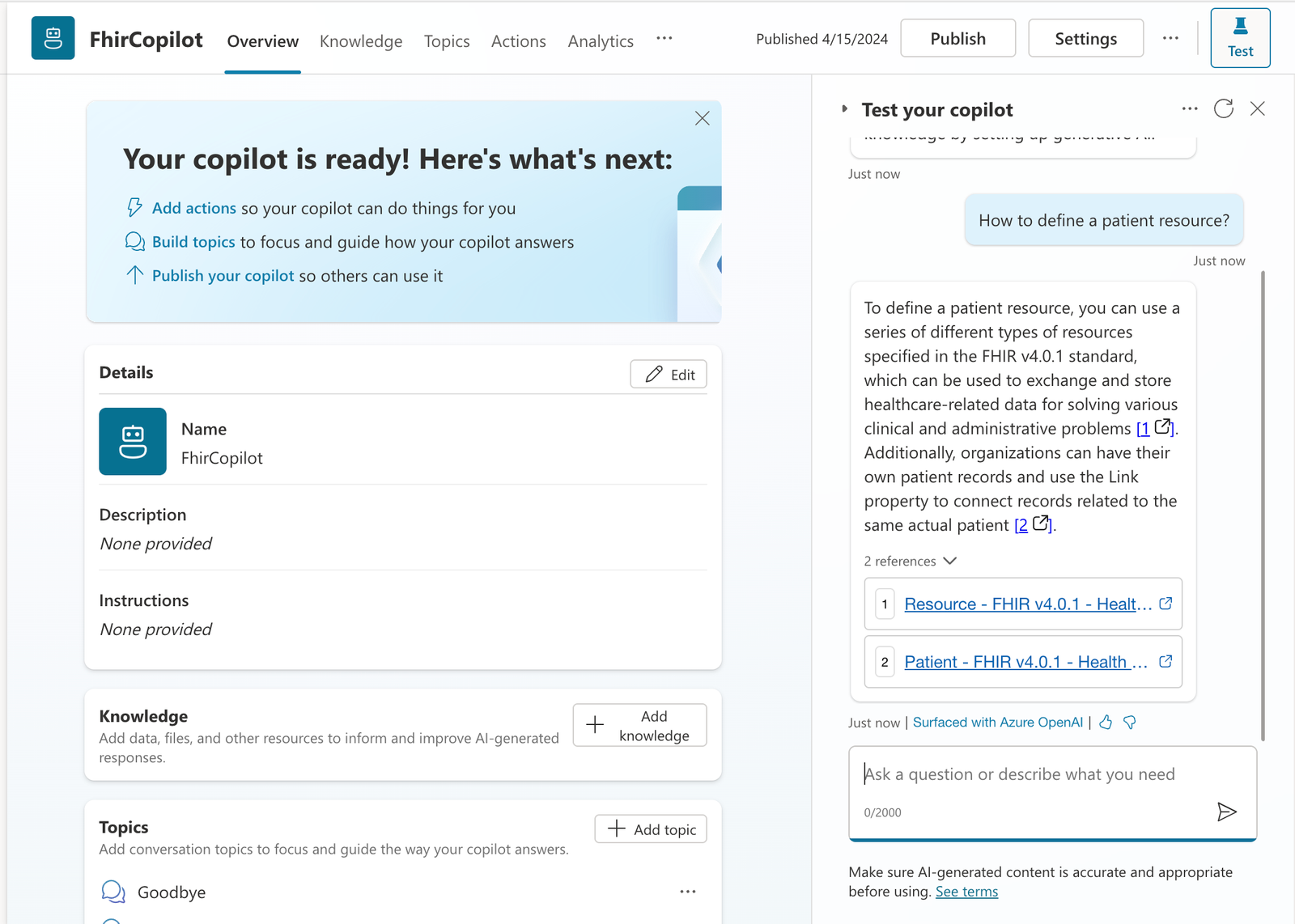
But what about other data which is not on your website?
Copilot Studio has you covered, almost as effortlessly you can add files to the copilot to refer to like handbooks, guides or SOPs.
And for anything else like databases or live data that may update Copilot Studio provides an Azure Open AI integration.
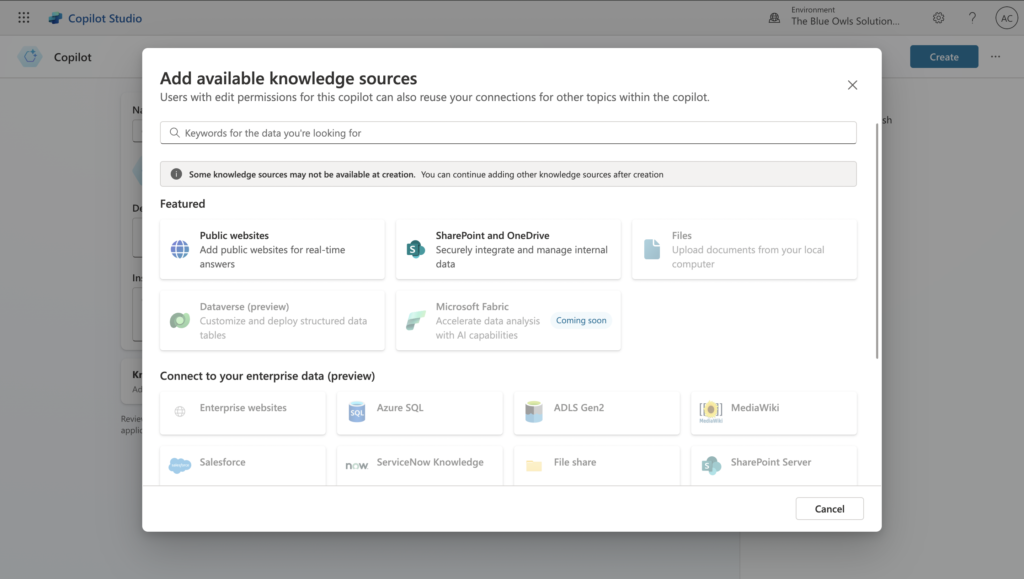
The Power Platform
Copilots are the latest addition to the Power Platform joining Power Apps and Power Automate.
In my opinion, this is what makes Copilots more than just a really smart chatbot.
Just like how Generative Answers have made a technically complex feature simple and available out of the box, Power Automate and Power Apps each do the same.
Power Apps support Copilot integration by default, allowing you to build Chatbot powered user facing apps in hours instead of days, with no APIs needed.
But more interesting, and perhaps more useful is the amalgamation of the Power Automate and Copilot studio.
Power Automate allows Copilots to do (almost) any action possible. All you have to do is define a topic that has a trigger phrase, which Copilot infers from the user query even if it is not an exact match and then call the flow.
The flow then can do a bunch of tasks and even return a result to respond to the user.
This goes both ways. You can now also use the team’s module in Power Automate to send a message or notification on behalf of the Copilot to the user to which they can respond and start a new session with the chatbot which can then trigger the concerned flows and on and on we go.
Dynamic Chaining (Preview)
Simply put, Dynamic chaining is Microsoft’s answer to Agents.
Those not familiar with the term here is a definition according to LangChain:
The core idea of agents is to use a language model to choose a sequence of actions to take. In chains, a sequence of actions is hardcoded (in code). In agents, a language model is used as a reasoning engine to determine which actions to take and in which order.
Simply put Agents can perform actions without any explicit instructions provided to them to perform that action.
Again, a fairly complex feature provided out of the box, Dynamic Chaining can be enabled with one toggle in the Copilot Studio for any Copilot.
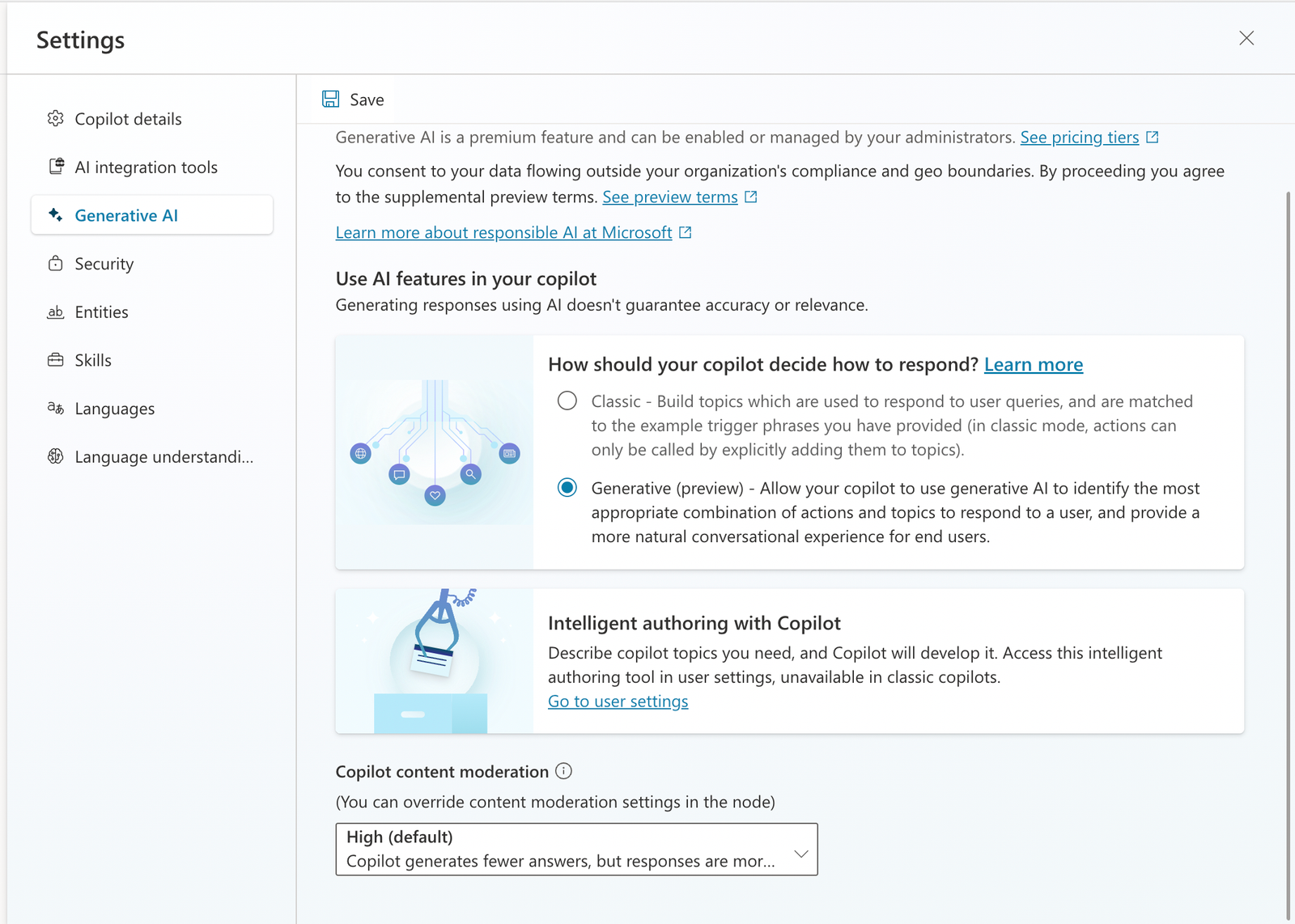
Once enabled you can add any flows or API calls as Actions and on any user query Copilot will automatically perform the action when it deems fit.
NOTE: You might not see Dynamic Chaining enabled in your Copilot Studio, as of the time of writing it is still a preview feature and not rolled out to all environments. If the option is not enabled, try switching to a US based environment.
Channels, so many channels
Lastly, with copilots you are not constrained by a black box on a website.
By default, you have two channels enabled, a demo website and teams. But if you want Copilot Studio provides a range of channels from embeddable code to Slack.
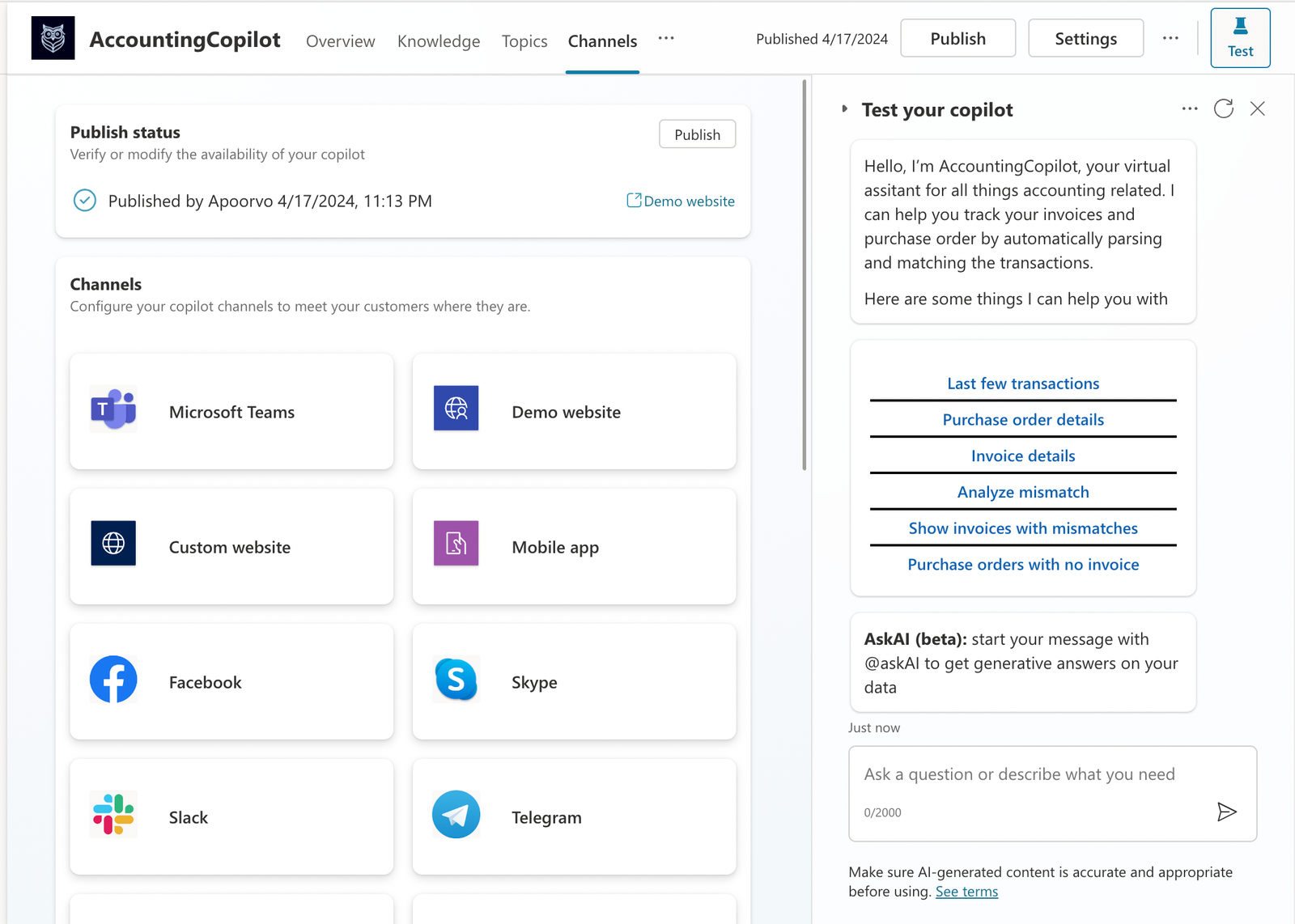
Custom GPTs vs Copilots
How do Copilots compare to Custom GPTs by OpenAI?
Well, they are both great products and do have some similarities since their parent companies are partners, but there are differences.
The most important difference is their target audiences. While Custom GPTs are more focused on catering to an individual user to boost their day-to-day productivity, Copilot Studio is built with businesses as the target audience.
Along with the above-mentioned features, here are some things that set it apart from its OpenAI counterpart:
- Seamless integration with Microsoft 365 and Azure
- Built-in enterprise ready security by Azure
- Most importantly, your data never leaves your environment
A note on Power Virtual Agents (Deprecated)
Before there were Copilots and ChatGPTs there were Power Virtual Agents, some of you may be familiar with these predecessors.
However, the drastic transformation in conversational AI over the last four years has forced Microsoft to pivot.
You can read the post by Microsoft on the matter, here but the cliff notes are that Power Virtual Agents have now been merged into the Copilot Studio.
Is Copilot Studio for me?
Copilot Studio in tandem with the power platform can be a great way to automate processes, boost daily productivity and develop internal/external products fast.
There are hundreds of case studies that you can read by Microsoft to better understand how you can implement Copilot in your organisation.
Want to learn more about Copilot Studio or how you can use Generative AI in your existing processes?
Book a free consultation with us today!